
Snehal Education Pvt. Ltd.
- info@austereinstitutes.com
- +91-98149-20044 (11am - 5pm IST)
- Sign In

You can book PTE Academic online in a few simple steps.
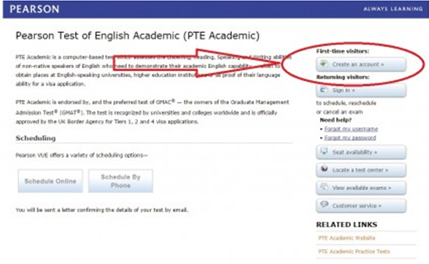
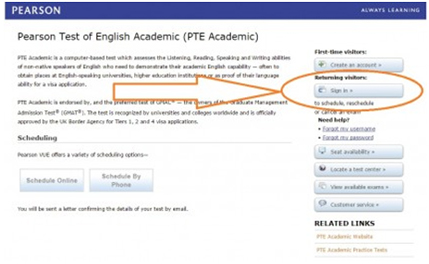
Please note: For bookings within 48 hours of the test date a late fee will be applied.
To book PTE General, Young Learners or LCCI tests you must contact the test centre directly.
Terms and conditions: Before you book, make sure you read the Pearson's test-taker handbook to understand terms and conditions. Click on the link below to download Test-taker handbook
Acceptable ID: To take PTE Academic, you must be able to provide acceptable ID, usually a passport. If you do not produce the required ID, you will not be allowed into the test room and you will lose your test fee.
Copyright © 2015 - All Rights Reserved - Austere Institutes
Contact Us - +91-98149-20044 (11am - 5pm IST)